An audio card or audio chipset comes inbuilt on the motherboard, while on some PCs users upgrade audio devices for enhanced performance. Windows automatically keeps on updating audio drivers as and when there is a new version released. If it doesn’t happen automatically, we can update drivers on Windows 10 manually. Here are a few quick tips and tricks to fix generic audio drivers in Windows 10.
Install Windows Updates
Windows Update automatically installs the latest patches, drivers, bug fixes, features, and more. You can also check for the latest updates manually.
Step 1. Click on the Start button and then click on the Gear Icon for Settings.
Step 2. Scroll down and go for the Update & Security option at the bottom.
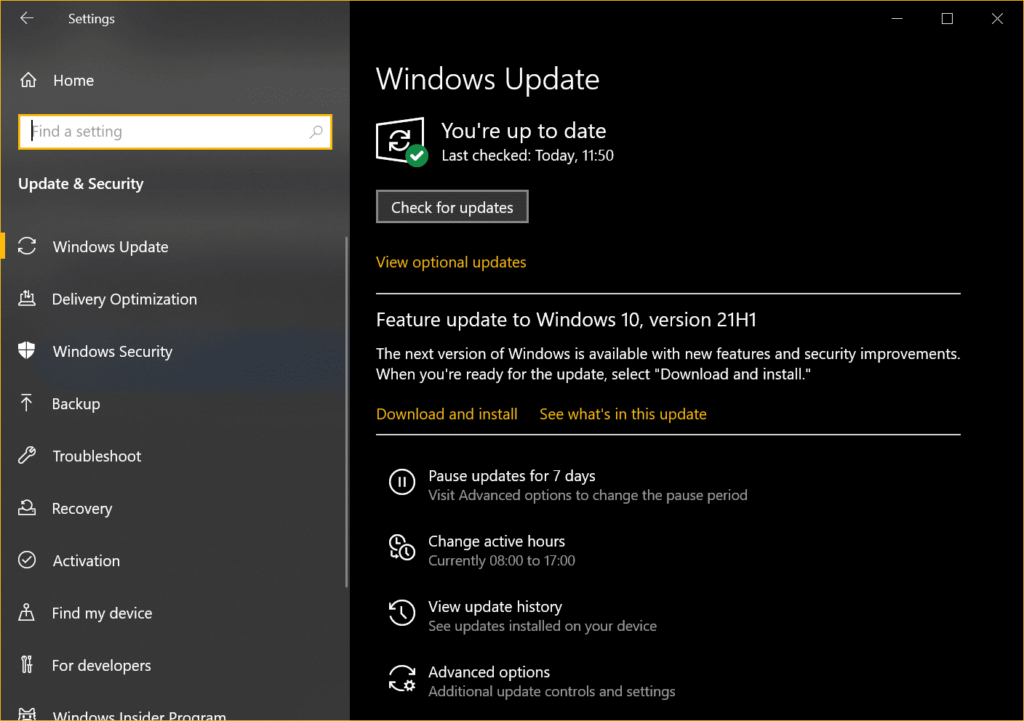
Step 3. On the right, click on the Check for Updates button and let Windows scan and come up with the latest updates. Check all and install the latest updates. You might need to restart the PC to finish installing critical updates.
Download Chipset Audio Drivers
Whenever a new version of a device driver is released, it is first available on the Original Equipment Manufacturer (OEM) portal. You can check the OEM website to check for the latest released drivers.
Check Your Audio Driver Version
Step 1. Right-click on the Start button and select Device Manager from the options.
Step 2. Expand the Audio Input and Outputs category, right-click on the available audio device, and select Properties.
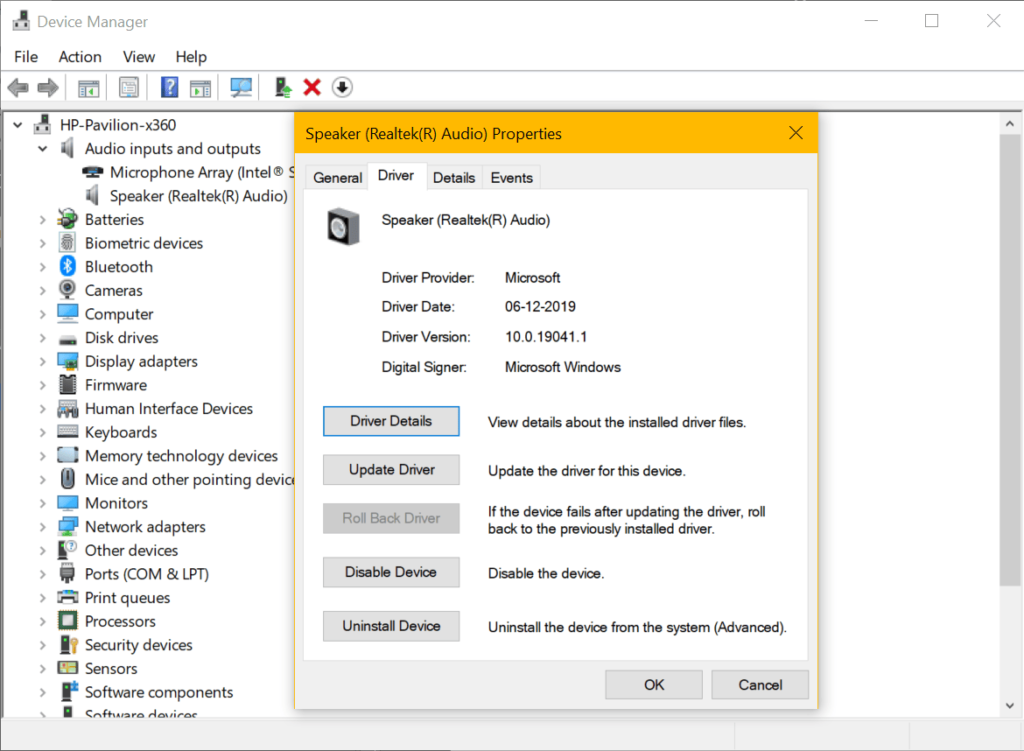
Step 3. The audio device properties window will open. Click on the Driver tab and take down all the details like make & model, version, date released, etc.
Download Audio Drivers
Step 4. Visit the audio driver website on your browser.
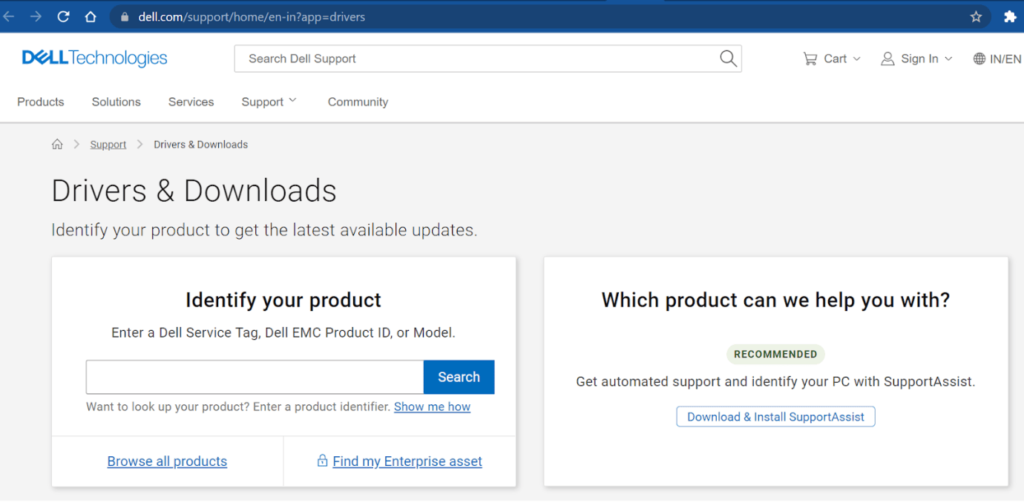
Step 5. Search for the latest audio driver for Windows 10 compatible with your version.
Step 6. Compare the version, and date of release and download the latest version. Double click to install the drivers on your PC and restart to check if you fixed the audio driver issue.
Update Audio Driver Using Device Manager
Device Manager is an easy-to-use platform to update audio drivers or any other device drivers connected to your computer.
Step 1. Right-click on the Start button and select Device Manager from the options.
Step 2. Expand the Audio Input and Outputs category, right-click on the available audio device, and select the Update Driver option.
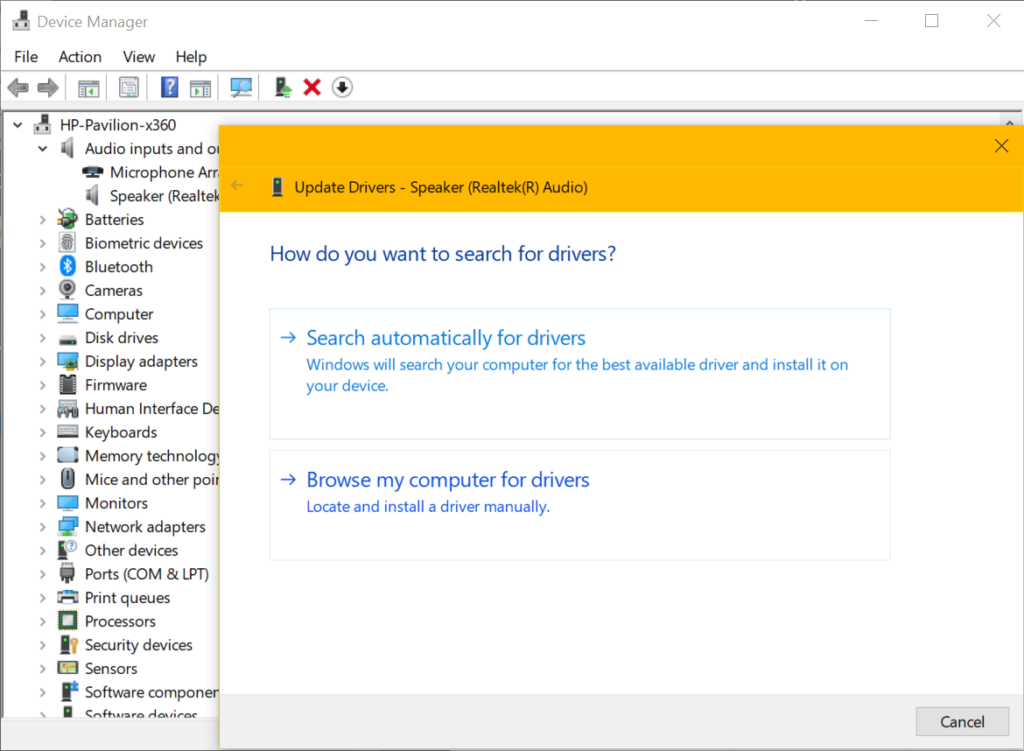
Step 3. Click on ‘Search Automatically for Drivers’ if you have installed all the latest Windows Updates or go for ‘Browse my Computer for Drivers’ if you downloaded the latest driver from the OEM website.
Step 4. Finish the installation wizard and restart the computer to apply changes.
Use Driver Updater Software
When manual methods don’t work, it’s time to make use of the best driver updater software. A driver updater software can ensure that there are no outdated, corrupt, missing, or incompatible device drivers. It automatically downloads and installs the latest released drivers direct from the manufacturer.
There are dozens of Windows driver updater software available over the web. We have compared and reviewed the best PC driver updater and listed the one that has the best features.
Advanced Driver Updater
Advanced Driver Updater is the best driver updater tool to install the latest drivers and boost PC performance. It scans the PC on a regular basis and updates drivers as and when released. It has great compatibility with Windows 11 and earlier versions of Windows.
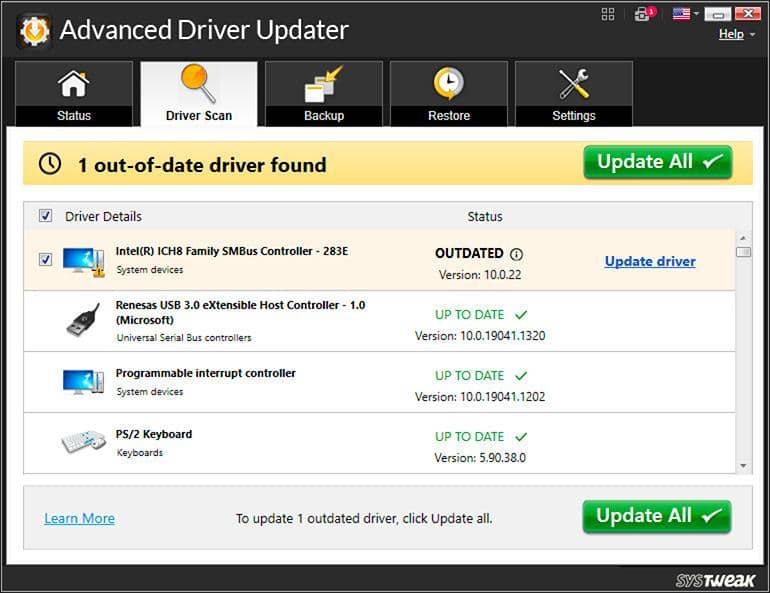
Advanced Driver Updater has a large driver database that can even update drivers for devices that are not listed in the Microsoft Windows Update library. It takes a backup of the existing device drivers before making any changes. This audio driver updater for Windows 10 can update audio, video, network, printer, graphics, gaming controller, and other devices connected to your computer.
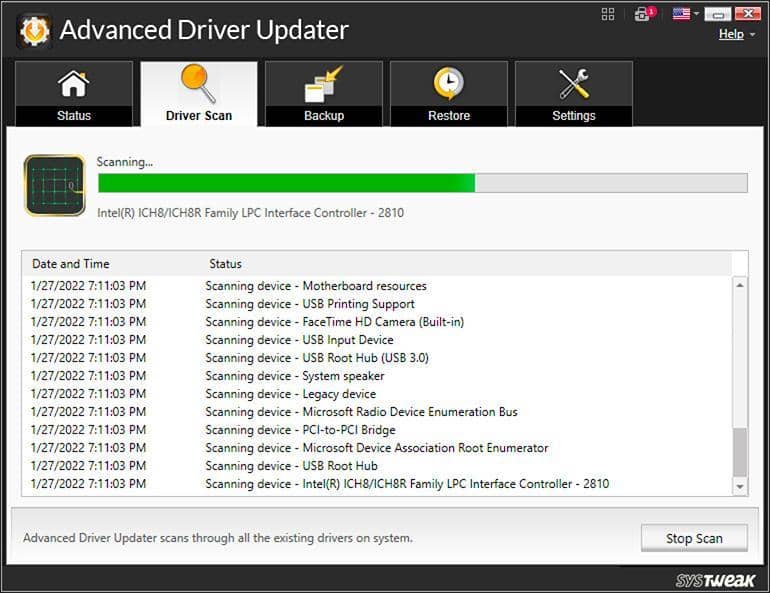
You can experience uninterrupted gaming performance with updated audio and graphics drivers. It only updates genuine and compatible device drivers while keeping the driver exclusion list into consideration.
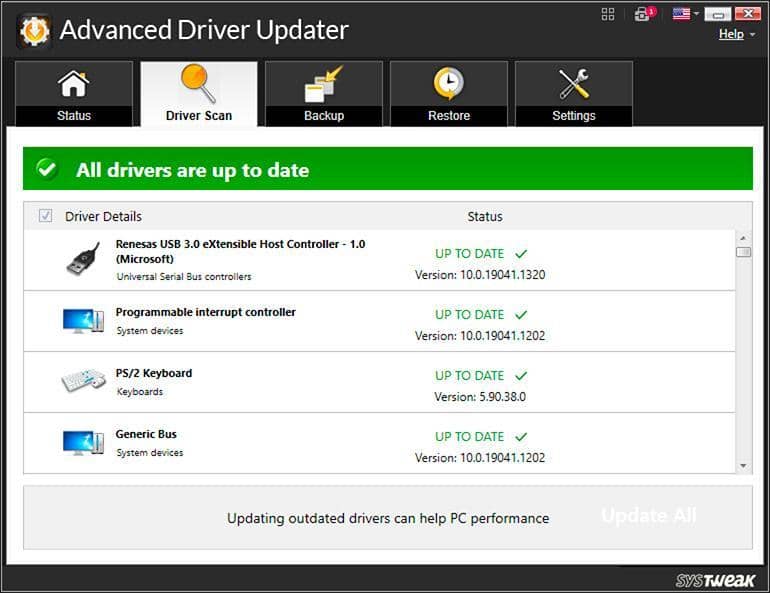
Advanced Driver Updater ensures that there are no hardware conflicts with the operating system. You can fix gaming errors, printer errors, and audio or video errors without any manual process as it can automate the process of updating device drivers.
Summing Up
This article on how to fix generic audio drivers for Windows has the best steps to fix audio drivers on Windows 10. If these manual methods can’t fix the audio driver issue on your computer, make use of the best driver updater software for Windows. Advanced Driver Updater for Windows can fix all the device driver issues and make sure there are no issues with your audio device.