The Internet has its pros and cons. One of the top pros is that every piece of information is a click away and you stay connected to people at all times. Cons – the Internet can be the greatest distraction and your kids’ safety might be at stake. However, you can easily turn the negatives into positives. For example, opting for parental guidance ensures that you keep an eye on your kids’ online activities. I get access to parental control tools as well. Here is how you too can ensure the online protection of your child as well.
Limits Your Child’s Access
Having the parental control feature helps ensure that your child’s online activity becomes limited. And whatever time he spends online, you have an eye on every activity. This is beneficial because then you can keep your kids away from the risky content that is available online. Because your child getting exposed to such content is not always his fault. Blame it on the ads that play on any related website. Sometimes these ads are not for young minds.
Another way through which your child can get exposed to the dangerous online world is if he actively comments under posts that interest him. At times the conversations become so long that both parties decide to share their views in inboxes or chatrooms. As informative as these chatrooms might be, the people can even exploit your kid. However, if you are using the parental control feature, your child won’t be able to access the chatroom.
Apart from blocking chatrooms or any other activities that you might think could harm your child, you can also block certain websites. Hence, giving your child a safe and clean online surfing experience.
Controlling What the Kids Share
Not only does the parental control feature allows you to block the sites that your child has access to but you also control the type of content that he shares. Imagine your child is sitting in his room on a Sunday morning and has nothing much to do. Bored, he tries to post a status on his Facebook asking if any of his friends are around. He also shares his phone number in the status. The alarming part is that the status is public.
Related News:-
How to Protect Your Family with Most Advanced Spying Apps
However, the best thing is that your parental control feature will not allow him to share this status. Hence, protecting him from the predators online. Because the feature allows you to password protect the share settings on any of his social media accounts. This, in turn, helps to ensure that your kid is not sharing information that he shouldn’t in the first place.
Adjusting Different Profiles
Many parents believe that if they have a single Internet connection and they use the parental control feature, the same settings will apply for everyone. However, this is not true. You can add the specific information of an account, and only that profile will be under parental control. So, do not worry about that.
Allows You to Keep Check on Browsing History
Perhaps one of the greatest advantages of the parental control feature is that you can check your child’s browsing history whenever you wish to. So, even if you cannot keep a check on him while he is browsing, you can do so afterward. This will also give you an idea of the sort of content that he is watching or reading. And you might as well end up blocking all similar sites.
Apart from that, some conscious efforts that you would also have to make are to check your recycle bin every day as well. You might be in for some surprises when you come across the files that your kid deleted.
Impose Time Restrictions
Did you know that you can also control the amount of time that your kid spends online without having to shout at him to get off the computer? Thanks to parental control, this is possible. And whatever time you pick, your child won’t be able to surf the Internet after that automatically. For example, if you decide a one hour slot for your kid every day, he won’t be able to have access to the Internet even a second more than that. In this way, you will be able to help your child in keeping a healthy balance between studies and leisure.
However, before you choose any ISP, make sure that they offer exceptional customer care as well. Because at times issues arise that you cannot resolve on your own. So don’t compromise on this aspect at any cost. Many people tend to ignore it.