While listening to a couple of Ted Talks on time management recently, I realized that different speakers had their own differing views. However, almost every speaker stressed the importance of listing your daily tasks.
However, if you think that you cannot maintain a diary, here are a couple of productivity apps that you can try. They will be of great help if you happen to be a freelancer and entrepreneur.
Productivity Apps for Your Freelance Business
1. Due
This is an amazing app for all those who want to automate the time tracking event as much as possible. Due also informs the users about the idle time. Thus, making them feel guilty for not utilizing that time doing something productive (kidding). As soon as you start the timer on Due, a new session will begin almost immediately. When you continue working on a project, you can take help from the Due time tracking. It will generate the invoices that you can pass on to your clients later. Hence, making it convenient for you to charge your client on an hourly basis.
You will also find this app convenient to keep a track of your clients’ details including name, hourly rates, different currencies, and addresses. Thus, saving you from the hassle of maintaining a manual record.
The best part is that Due is free for life.
2. Calendar
The calendar is the app’s name and I am not referring to the calendars you have on your laptops or smartphones. By downloading this app, you can get access to calendar analytics and automation of meeting transcripts. Some of the features that this app gives you access to include:
- Time tracking
- Meeting scheduling
- Schedule management
You can download ‘Calendar’ on both your mobile and desktop. Both iOS and Android support it. The advantage of this feature is that it enables syncing as well as sharing of multiple digital calendars. You can also choose to leverage machine-learning algorithms. These will eventually be a virtual assistant to you. This will allow you to track as well as manage your time. You will be aware of where are you spending your time. As a result, it will be convenient for you to schedule meetings apart from events. Thanks to the calendar analytics.
Read Also:-
How to Protect Your Family with Most Advanced Spying Apps
You might not be pleased when I tell you that you can get access to all these amazing features by paying a cost. However, the economical price tag that it comes at ($ 10 a month) may not bother you either.
3. TopTracker
Perhaps the best productivity app on this list is TopTracker. Because it was created by a freelancing network while keeping the freelancers in mind. So, it has nothing to do with a job platform. The best part is that it is free of cost. So, you get access to one of the best features at $0. Freelancers get full control over all their activities and planning if they use this app. They can also decide how often do they want the tracking to happen.
TopTracker gives freelancers access to the following time-tracking tools:
- Timers
- Webcam shots
- Screenshots
This app is available across multiple devices and operating systems. What more could you ask for?
4. Tick
Here’s the deal with Tick. You can subscribe to this app for free or can choose to pay any amount up to $149 a month. The price range will confuse many as it did to me as well. Basically, you will have to pay according to the number of projects that you open in the app. More the projects, the more the cost. So, if you do one project at one time, then you do not have to worry. As you can use the app free of cost. However, if you manage multiple projects at one time, then you will have to pay.
The thing is that one does not require a time-tracking app if they are working on a single project. So the chances that you will have to pay for the app are high. The amount, of course, depends on the number of projects. You would want to subscribe to this app for its ease of use, simplicity, and ability to use it across devices.
However, the price of the app is slightly high if you are working on more than one or two projects at any given time. It is upon you to decide whether the cost is worth paying or not. But one thing is for sure, it is a great app!