After the pandemic, Zoom got back into the market and became one of the most highly used conferencing software. Zoom is one of the best because it helps us in connecting with our officials. Be it a meeting, class, or webinar…Zoom has always excelled in all types of video conferencing. If you are also a Zoom user and are currently not able to fix Zoom’s unstable internet connection, you have landed on the right page. In this blog, I will be sharing some simple and most effective ways to stable Zoom’s internet connection. So, let’s get started.
Ways to Fix Zoom Unstable Internet Connection
Fix: 1 Check your Internet Connectivity
The first thing to do when your internet gets unstable while you are on a zoom call is to check your internet connectivity and make sure it is stable enough to do video conferencing. You can directly look at the icon and see if the connectivity is stable or not. If you see the towers getting reduced, you can bring your router a little bit closer to secure connectivity. Additionally, if you have an Ethernet cable, try connecting that because it ensures a great and stable internet connection. If that does not work, try restarting your internet router so that it can be refreshed.
Fix 2: Reset your Router Again
If the above-mentioned way didn’t work got you, try resetting your router again. While resetting your router, make sure you’re clearing all the stored cache files and the network is refreshed. For resetting your router, you will need to look for the rest hole and put it back normally. After this, the router and Wi-Fi connection will get on to default settings. Therefore, enter the default password and try connecting again.
Fix 3: Reset your Modem Again
It can also happen that there is an issue in our modem or the way from your internet connection is coming from. You can try resetting the modem again and make sure the signals and connectivity are working in a stable manner. You can unplug your modem from the socket and plug it back. Provide a 3-5 seconds gap and then plug it in. it will reboot your modem and will try to deliver the signals and connection again. After doing so, try re-launching the modem to check if the issue is resolved or not.
Fix 4: Try Updating your Drivers
If the above issues didn’t work, don’t worry, this way works most of the time. Updating your drivers not only secures connection but also optimizes your PC. You must always keep your drivers updated on the latest technology. When we run an outdated driver on our PC, it makes our PC slow and disrupts the internet connection. Therefore, to check if your driver is updated to the latest version or not, you can go to Start and go to Device Manager, after that go to Network Updates. After that, right-click on the driver to check the list of outdated drivers, and start updating them one by one.
Wait, if you don’t have much time to update each driver manually, you can take the help of Advanced Driver Updater.
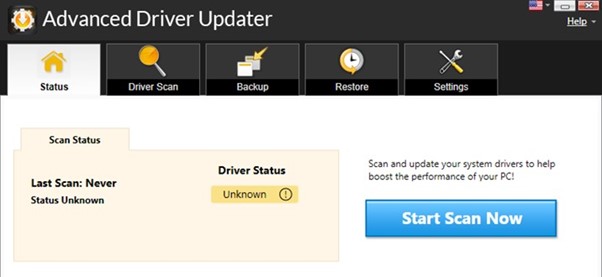
Advanced Driver Updater is developed by Systweak Software. It is one of the best driver updating tools that automatically update the driver and keeps your device optimized. By taking the support of this amazing tool, Wi-Fi drivers will also be updated which will help you in securing the internet connection on Zoom video conferencing.
Fix 5: Run the Troubleshooter
For solving other existing problems in your device, you can also troubleshoot your system for fixing the issues. you can opt for running the in-built troubleshooter available on your device. From here, internal issues can be fixed. To run the troubleshooter on a Windows PC, follow the below-mentioned steps:
- Go to Settings and press “Win+I.”
- Now, go to System, Troubleshoot, and then to Other Troubleshoots.
- Now, click on the Run button available after the Internet Connection
- From the pop-up window, hit the button on “Troubleshoot my connection to the internet.”
- Let the troubleshooter look for the issues. Keep following the on-screen instruction for solving the available issues (if any).
- In the same way, go to “Network Adapter Troubleshooter” and then hit the run button for solving issues. That’s it!
Fix 6: Try Fixing the Network
If troubleshooting didn’t work for you, you can try resetting the network. This will surely fix your issue. Resetting the network makes sure that there are no saved cache and other files that interrupt the connectivity of the internet. For resetting the network on a Windows PC, follow the below-mentioned steps:
- Go to Command Prompt and run it as admin.
- Now, execute the following commands:
ipconfig/release
ipconfig/renew
ipconfig/flushdns
Now, restart your PC. This will fix all your problems related to unstable internet connectivity.
I hope this blog helps you with fixing Zoom’s unstable internet connection effectively.
Thanks for reading!