The rise of remote and hybrid work models has organizations reevaluating how employees access company systems and data. While enabling work from anywhere offers flexibility, it also introduces cybersecurity risks if secure access methods aren’t implemented.
This article will explore nine essential best practices that IT teams should follow to grant employees remote access without compromising sensitive data or networks. Adopting these guidelines protects corporate assets while keeping your distributed workforce productive.
1. Require Multi-Factor Authentication
To enhance your organization’s security, consider implementing Splashtop, the best AnyDesk alternative for Windows, to ensure safe and efficient remote access. Enforce multi-factor authentication (MFA) for all external-facing apps and resources. MFA adds a second credential beyond just a password for heightened identity verification. Options include biometrics, security keys, one-time codes sent to other devices, and authentication apps. Implementing MFA across all remote access channels is necessary to prevent breaches by making stolen credentials useless.
2. Issue Access on a Need-to-Know Basis
Limit remote access permissions to only what users strictly need for their role. This zero-trust approach is essential for third parties like contractors. Integrate user permissions and levels into identity and access management (IAM) systems. Disable inactive accounts promptly. Regularly audit access to ensure alignment with current responsibilities. Segment access if broader internal access poses risks externally. By granting access on a need-to-know basis only, you limit damage if credentials are compromised.
3. Secure Endpoints with MDM
Require employees to use company-issued and secured devices for remote work via mobile device management (MDM). MDM normalizes device configurations, controls access, encrypts data, and locks down hardware against breaches. If BYOD (bring your own device) can’t be avoided, implement MDM on employee devices with appropriate policy consent. Keep all managed devices updated using patch management tools. Securing endpoints minimizes the threat of malware or lateral movement after any intrusion.
4. Install a VPN for Secure Connectivity
A virtual private network (VPN) is essential for secure remote network access. VPNs encrypt all inbound and outbound traffic, creating a secure tunnel for data transmission. Employees connect through VPN clients on devices or directly within applications. Restrict access permissions to private networks and data only to authenticated, authorized VPN users. Monitor VPN traffic for anomalies indicating threats. Mandating VPN use for remote access is a crucial security layer.
5. Protect Data and Systems with Encryption
Encrypt sensitive company data in transit and at rest to prevent unauthorized access. Select proven enterprise-grade encryption protocols like AES, SSL/TLS, SSH, and HTTPS to secure sensitive information. Enable encryption across databases, servers, cloud services, endpoints and more. Ensure encryption keys are safely managed and rotated periodically. Encryption renders data meaningless to cybercriminals, lacking the decryption key even if it is breached.
6. Train Employees on Security Hygiene
Security awareness training is critical for remote employees. Educate them on data handling practices, access methods, threat vectors and reporting issues. Highlight password hygiene, phishing identification, social engineering red flags, public Wi-Fi risks, physical security and policy compliance. Set policies for home networks, device usage and environment safety. Ongoing user training embeds a security-first culture regardless of access location.
Develop engaging awareness training content leveraging interactive modules, videos, simulated attacks and contests. Make training mandatory at onboarding and periodically after. Localize training content to offices in different geographies to maximize relevance. Ensure training reaches employees accessing systems infrequently as well as power users—track training completion rates to report to leadership and refine content as needed. Ongoing security training is an investment that pays dividends in risk reduction.
7. Control Access Through Proxies
Utilize application and web proxies to intermediate traffic between remote users and internal resources. Proxies conceal and protect identities and systems. Set up proxy whitelists permitting access only from approved IPs or locations. Limit access times, require multi-factor authentication, and filter allowed traffic. Proxies also enable detailed logging and analytics to detect anomalies. Well-configured proxies provide essential remote access control.
To strengthen proxy security, integrate robust threat intelligence services to identify high-risk IP addresses attempting access and permit only known safe countries. Configure proxies to mask details about internal resources and prevent access to blacklisted destinations. Ensure proxy settings align with security policies and that certificate requirements prevent unauthorized proxy use. Monitor proxy logs using Security Information and Event Management (SIEM) systems to detect anomalies.
8. Automate Security Monitoring and Alerting
Implementing continuous security monitoring solutions allows real-time remote access monitoring. Look for platforms providing user activity tracking, data loss prevention, anomaly detection, threat intelligence integration and automated alerting. Monitor VPN, endpoint, proxy, authentication, network and cloud or on-prem app activity. Automatic analytics spot suspicious patterns early for rapid response. Ongoing monitoring ensures consistent visibility into remote access.
9. Regularly Test and Update Defense
Penetration testing and red team exercises reveal vulnerabilities in remote access pathways. Simulate phishing attempts to keep employees alert. Conduct controlled attacks against VPNs and proxies to verify their fortification. Test endpoints via breach simulations to evaluate MDM security controls. Update firewall settings, ACLs, and access restrictions based on findings. Review permissions and data accessibility to minimize attacks.
Develop a schedule of rotating penetration tests using internal red teams, third-party testers and automated breaching simulations. Push new features through rigorous security testing before deployment.
Conclusion
Supporting secure remote employee access demands layered defenses rather than single security solutions. Organizations can grant remote access without unnecessary exposure by combining robust identity and access management, multi-factor authentication, endpoint hardening, encrypted connections, controlled access layers, and continuous monitoring and testing. With deliberate planning guided by these best practices, businesses can adopt flexible remote work models while protecting data, users, and systems.