Apple’s Shortcuts app is one of our favourites. It’s a time-saving widget-maker that’s a lot of fun to play with. Consider the Shortcuts version in the phone in which your iPhone’s apps work together in a sequence to generate a practical action.
Shortcut app is now pre-installed on all iOS 13 devices, but users of older versions of the mobile operating system must download the app from the App Store. It is compatible with both the iPhone and the iPad.
There are both official Apple Shortcuts and user-created shortcuts.
Some Official Shortcuts
- HOME ETA: The “Home ETA” Shortcut is a classic example of an official Shortcut that you tap to activate. This Shortcut uses your Maps app to determine your location, then uses your Messages app to generate an SMS with your estimated arrival time and sends it to a pre-selected contact. This is accomplished by simply tapping on the Shortcut in your Shortcuts library after entering the necessary data in the Shortcut sequence.
- SAY CHEESE: Some Shortcuts include Siri voice control, such as the “Say Cheese” Shortcut, which allows you to take a hands-free photo by simply saying “Siri, say cheese” to your phone.
8 Best Shortcuts for Your iPhone
Shortcuts allow you to take your iOS workflow to the next level. Here’s a list of the best Apple Shortcuts to help you get the most out of your device.
Before we leap into our favourite features, ensure you’ve installed the Shortcuts app on your device.
Do Not Disturb
In a situation where having a ringing phone is strictly prohibited? The ‘DND Until I Leave’ Shortcut allows you to activate Do Not Disturb mode by tapping. It will automatically turn off once you leave your current location.
If you need a break from your notifications, you can set a ‘Do Not Disturb timer’ and let Shortcuts take you away from your pop-up messages for a set period.
- Long-press the DND icon in the Control Centre.
- DND has a feature for one hour, until tonight, or until you leave your current location.
- DND also has access to your Calendar. So you can schedule your events using the DND shortcut.
Safety Shortcut
Once you’ve downloaded this (free) Shortcut to your iPhone, only one thing you have to say, “Hey Siri, I’m getting pulled over,” and a series of events will begin. It will first turn down your phone’s volume, pause any music, and start recording video with your front-facing camera. It can also send your current location and a copy of the video to an emergency contact, but you must first confirm a few pop-up messages.
Create your GIFs
We use emojis and GIFs to make text conversations more interesting. However, there are a plethora of GIFs available online. Fortunately, if you have an iPhone, you can quickly create GIFs from your videos with a few taps.
‘Shoot a GIF’ allows you to make image-based creations of GIFs.
Speed Dial
It makes perfect sense to have the speed dial feature loaded on your iPhone to quickly place a call to someone. While Apple’s iOS lacks a direct option for speed dialling, you can speed dial on your iPhone using the powerful Shortcuts app.
You can use the ‘Speed Dial’ Shortcut to create an app tile that calls a specific person from your contacts list. So, you’re only a tap away from calling your special someone.
Investigate Suspicious Links
Are you unsure about including a shortened link in an email or social media post? You can preview the web page link by copying and pasting the URL into the ‘Expand URL’ Shortcut. Then, you can safely paste it into your Notes app to see where it’s going once it’s done processing.
Save your Money
The ‘CamelCamelCamel’ Shortcut keeps track of Amazon’s price history and can even send you a notification when something falls within your price range. Never pay too much!
Entire Current Album
If you’re listening to an Apple Music song and want to hear the entire album, use this shortcut. It locates the album to which the currently playing track belongs before playing the entire album.