People these days use mobile phones in their daily routine. Mobile phones being a part of our everyday routines require to be updated. If you are planning to sell or give away your old iPhone, and planning to buy the new upcoming model, you must clear out the data. The data inside your personal smartphone is of very sensitive nature. You can’t just trust anyone with it. So here are the things you should do in order to clear out your smartphone before you give it to anyone. Make sure that your phone does not have any personal data, emails, text messages etc. in it. Taking these steps will make it easy for you to set up your new smartphone.
Unpair from all devices:
iPhone users pair their smartphones with various devices. Make sure to unpair them all when you decide to sell your smartphone. The mobile phone scammers are very smart and they can barge into your phone’s data through these devices.
Backup your iPhone
Backup is the easiest and the most convenient way to save your smartphone data. With the help of backup, you do not lose any data hence saving it so you can restore it in your new iPhone. This can be done through iTunes or iCloud and all your data will be in one place.
Back up via iCloud
Backing up your smartphone’s data via iCloud is the easiest thing to do. iCloud does all that is required but you can check manually if the backup was complete, in order to delete your personal data from your old phone.
Also Read:-
How to make your Android ready for sale?
The backup is done as follows:
- First, you have to make sure that you’re connected to a Wi-Fi network.
- Then Launch the Settings app
- After that, Navigate to [your name] > iCloud -> iCloud Backup
- Now tap on Back Up Now
This might take some minutes if some of the data weren’t backed up to iCloud. After completing it, you are good to go.
Sign out of iCloud and the iTunes & App Store
This is a very crucial step, as all your accounts must be signed out before you sell it. Your accounts have all your information, personal stuff in it. Even if the person buying it from you is trustworthy or your friend, you might not want him to take up your personal space.
Here are the few steps that you have to follow, to sign out of iTunes and iCloud from your iPhone repair.
- If your smartphone is iOS 10.3 or later, you can tap Settings > [your name], scroll down and tap Sign Out
- After that, you can enter your Apple ID password and tap Turn Off.
- If you’re using iOS 10.2 or earlier then you will have to tap on Settings > iCloud > Sign Out. Tap Sign Out again, then tap Delete from My [device] and enter your Apple ID password. After that, you will go to Settings > iTunes & App Store > Apple ID > Sign Out.
Turn off Find My iPhone
Although Find My iPhone is very useful, you must turn it off before you give your smartphone away.
In order to turn off Find My iPhone you will have to Navigate to Settings > [your name] > iCloud >Find My iPhone. Then you will Tap the Find My iPhone toggle to turn it off.
You may be prompted to enter the Apple ID and password.
Remove SIM
Before handing your phone off to the new owner, make sure you have removed your SIM. If you have a GSM network, you must request the deactivation of your device by contacting your carrier.
That’s it! As you can see, these are some simple steps that are crucial to take, if you are selling your iPhone. You would not want any old hassles and use your new smartphone with comfort. If you will take these steps, it will be easier for you to set up a new device as well. You will have all your data assembled in a place the only thing you will have to do is sign in with your new iPhone.