Who does not need an advanced smartphone in today’s world? People love technological advancement and strive for better everyday. If you are tired of the previous version of the Samsung phone you are using, then you should at least save some money. If you are planning to trade in your smartphone, wipe it completely before you give it away. Whether you are going to sell it on eBay, give it to a friend, or planning to generally recycle it, you must clear all its contents. The first and the easiest thing to do is resetting your Android smartphone to factory settings. This will change all the personalized settings to factory settings.
Let us take an example of a Pixel 3 smartphone. Generally, almost all the smartphones work on the same setup so there isn’t much of a difference. These steps are general ones and one doesn’t have to worry if they will work or not.
It is almost needless to say that you have to make sure all of your data is transferred to your new phone repair. You must be completely done with the back up and the transfer both. Keep this in mind, once your old phone has reset, there’s no going back.
When you get started with the “Reset options” the mobile screen gives you three choices.
Go to Settings
For doing this, you have to go to the settings
Select System > Advanced > Reset options
Here, you will be presented with three choices. The first is “Reset Wi-Fi, mobile & Bluetooth”. It is sometimes useful if you’re having issues with the connectivity.
The second option you will be presented with is “Reset app preferences”. It will restore all of your app and notification defaults, along with other things. Neither of these options will delete the data on your phone so don’t worry. Erasing data is the job of the third choice. It will be “Erase all data (factory reset),” and that’s the one you have to select.
Related News:-
Making your iPhone ready for sale!
Before doing this, you’ll get a warning screen reminding you that your data will be erased. It will also delete the data of the accounts you’re currently signed into.
You have to select “Reset phone.”
If you have a PIN or some other security setup, your phone will ask to enter it.
After this, you’ll get another screen asking if you’re sure this is what you want to do. You have to hit the “Erase everything” button and your phone will get cleared.
That’s it! This process takes about two or three minutes. After doing this, your phone will reboot. Then it will begin with the usual opening questions, such as language, account, network, etc. After doing them you are all ready to sell your smartphones. After performing the reboot, you won’t have to worry about selling it to anyone.
Differences
There are a few things that must be kept in mind if you have a Samsung smartphone. You are going to be asked, for your Samsung account password before performing the reset. It depends on you if you have created one and added it to your smartphone otherwise there is no need to worry.
If you have an Android phone that has an earlier version of the OS (say, before version 8), you might be asked for the login, after you are done with the reset. This could be awkward if you’ve already given/sold your smartphone to someone else.
This is evidence that some of your data might remain on the phone even after you have reset it. In order to avoid such things and be extra careful, To be extra careful, you can encrypt the phone before you reset it.
For that you have to:
Go to Settings > Security > Advanced > Encryption & credentials and select “Encrypt phone”. After that you have to go back to the Settings and start the reset process.
Summing up
If you want to be really sure, and you don’t want to give your phone to anyone, you always have the option to grab a hammer and break it! However, this is not what is recommended. You can reset it and sell it to have some profit out of it.