With the dependency on technology and the uprising updates in devices every day, it gets difficult to keep up. Laptops and mobile phones are the devices that we can’t imagine our lives without at this point in time. Keeping in view this, having a broken laptop can be a genuinely stressful thing. If you keep a lot of professional or personal data or images on there then it becomes bigger of an issue. Along with all the problems, the cost of repairing or replacing it, naturally makes you feel sad about it. However, you must not lose all hope. There are some steps you can take to either give the laptop a new lease of life or retain some of its value. Some of the technical knowledge, as well as a willingness to put in some time and effort, is required. All this might just be worth it if you can save some of your investment and data.
Make sure it’s beyond repair
This is the first and most important step to take. You need to make sure that your laptop is broken beyond repair. After getting sure, you should contact an expert and go for professional help. You will be really surprised to know how easily it can be resurrected. Some of the laptop repair centers also offer laptops for rent while your laptop is getting checked. It is a discounted service that keeps you going, even if your laptop takes longer to get repaired. Besides that, if your laptop is beyond repair or going to cost you a lot to get fixed, you might rent one for the time being. In the meantime, you can decide what to do and what model will not cost you a fortune.
Transform it into a ‘PC-in-a-Keyboard’
This is a really great option and you won’t have to spend dollars on your laptop. If your laptop’s external components (the screen, keyboard, hinge) are broken you still have a great option. The processor and hard drive should keep working and you can turn it into a new device. You can take the internal parts out and put them into a standalone PC keyboard. After connecting it with a monitor, you can turn around your laptop and create a PC.
Use your display as a monitor
If the LCD of your laptop is still working but the rest of it is broken, you can still use it. By connecting it with another PC or laptop, the LCD can be used as an additional monitor. This additional monitor serves various purposes and can be used to multitask hence improving the productivity. For doing this, you will need to remove the LCD panel and then connect it with a controller board. Your new additional monitor is good to go!
Also Read:-
Tech is Changing the Marketing Industry in these 5 Ways
Repurpose the hard drive
The hard drive is the most important thing about a laptop/computer. If the hard drive of your laptop is functional, then it can serve you well. You have to remove it and use it as an external hard drive with another PC or laptop. You can try this thing even if you don’t know whether or not the hard drive is still working. You can also buy a hard drive enclosure or case to fit it in while using it as an external one.
Sell it for parts
After getting the laptop thoroughly checked, the worst-case scenario will be that you cannot salvage any functionality from it. However, you should not lose hope. Even in this case, you still have the option to sell the individual parts to try and recoup some money. There are lots of people who are in the market place who buy old laptop parts. Parts like the screen, memory, motherboard, power adapter can all be sold individually and are still useful even after the laptop breaks.
Summing up:
If you manage to sell the laptop, it’s important to remember that you need to remove and destroy the hard drive. However, if you can’t sell the laptop or any of its parts, recycling is the best option you have. Various repair centers provide these services of selling the parts or buying your broken laptop from you to make the best out of it. You just have to hunt down the best one. Good luck hunting!